Prospect Tips for Virtual Meetings
- Calum Fisher
- Nov 4, 2022
- 4 min read
For the last decade, Prospect has been delivering its “effective chairing skills’ workshop to consistently excellent evaluation. This one day workshop consists of exploring what the chair needs to also consider in ensuring virtual meetings are effective.
Here is an insight into some of our best practice tips to give you a flavour of how you need to ensure you are planned and prepared.
1. We would recommend that you use video rather than phone.
To make people feel like they’re all at the “same” meeting, use video conferencing rather than traditional conference dial-ins. Technology such as Zoom, Skype, Whereby, GoToMeeting, and Microsoft Teams helps to personalise the conversation and to keep participants engaged.
It is important to have a backup and contingencies always provide an audio/telephone dial-in option. Video conferencing can work very well, but it relies on a strong internet connection that may not always be available. Ensure everyone is aware of the backup.
2. Test the technology ahead of time and ensure everyone has the instructions to follow and test out. Prior to a virtual meeting, all participants should test the technology and make sure they are comfortable with the major features.
All of this will ensure there isn’t a delay at the start of the meeting and people get the most out of the meeting (one example is asking people to ensure microphone muting – feedback problems will be minimised if people who are not speaking mute their microphones until their turn).
3. Make sure faces are visible.
Video conferences are more effective when people can see each other’s facial expressions and body language. Ask individuals to sit close to their webcam to help to recreate the intimacy of an in-person meeting. It goes without saying that people need to be professionally dressed e.g. no bold colours, strips or vivid checks or pyjamas!
4. Ensure all are prepared by sending the agenda and papers ahead.
The best practice is 7 days - and ensure that the purpose is clear. During the session, use an agenda, set meeting ground rules, and ensure you summarise after each agenda item.
Take breaks and clearly outline next steps, including timing and accountabilities, after each section and at the end of the meeting.
5. For virtual meetings, it is best where possible not to have presentations.
If you need to have presentations keep these short and concise. Minimise presentation length.
Virtual meetings should be discussions. Background information should be provided beforehand. If someone needs to present, use screen sharing to guide the conversation, so attendees can literally “be on the same page.” However, prioritise conversation to maximise the time people are looking at each other.
6. Keeping people’s energy and focus is crucial.
You can do this during a meeting by using energisers or icebreakers. It’s important to use tools and techniques to keep energy up, particularly as people may be using this method for all their meetings, using tools can be particularly useful to help reinforce interpersonal relationships when people may be feeling isolated due to current social isolation. It would be good to have some form of “check in” in order to ask how people are and how they are feeling.
7. Assign roles such as a note taker or a deputy chair.
As a chair it can be harder to manage a virtual discussion than in-person one. It can be helpful to assign a deputy to help guide the conversation, observe how the meeting is going and ensure the chair isn’t missing people who want to speak ensuring all voices are heard, all questions asked are answered. They can also help the chair to review progress.
Ensure that every person understands how they must conduct themselves. Along with ground rules we feel it is important to state how you want people to interject e.g. encourage people to “raise a hand” if they want to speak. It is important to get everyone to participate without talking over each other - this is one of the more challenging aspects of running a virtual meeting.
To forestall this, we recommend periodically calling on individuals to speak, even by virtually “going around the table” to help in ensuring that participant’s views are gained before settling decisions. This can help the chair come to closure without the risk of excluding anyone. It is important to capture real-time feedback.
8. Don’t be afraid to tackle challenging dynamics and ensure that you review.
Meeting virtually can have the same dynamics as face to face meetings.
Ensure that everyone understands the ground rules and the importance of being professional in meetings is important. It takes time to get used to virtual meeting, once you have undertaken several meetings, you’ll be surprised how much you can all get out of these meetings and how efficient they can be.
9. Ensuring accurate notes are taken is important for both face to face and virtual meetings.
When undertaking virtually it is more important so everyone and these are circulated immediately after the meeting or within 48 hours can help with ensuring actions are undertaken. There are now different technologies that can be used to capture and record notes.
10. It is important to review.
At the end of the meeting, spend time debriefing and gathering opinions about the experience. Ask questions like 'what went well?' and 'what could be even better if…'. This will help you to ensure you make your virtual meetings productive and effective.
We are in challenging times and not being able to work together in person with colleagues may become the norm in the next few weeks. To make virtual meetings work, you might need to adjust how your team conducts them. Being prepared and planning now could help you to ensure they are successful.
Please don’t hesitate to contact us if you would like any further information to help you with both remote working and chairing virtual meetings


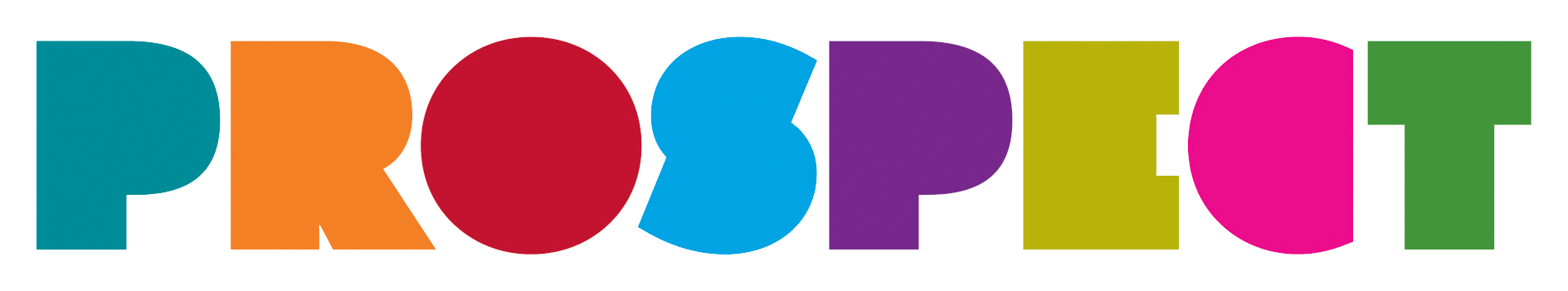
Comments